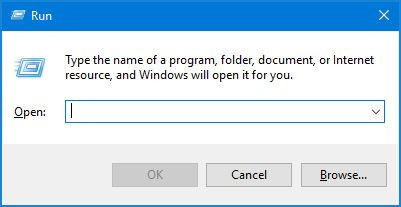ကွန်ပျူတာသုံးသူတိုင်းသိထားသင့်တဲ့ Run Command 10 ခု ✨
Windows OS ကို သုံးတဲ့သူတွေ အတွက် Run Command ဆိုတာ shortcut လိုပဲ အသုံးဝင်ပြီး လိုအပ်တဲ့ tool, setting, program တွေကို အလွယ်တကူဖွင့်ပေးနိုင်တဲ့ feature တစ်ခု ဖြစ်ပါတယ်။ Run box ကိုဖွင့်ဖို့ Win + R ကီးတွေကိုနှိပ်ရုံပါပဲ။ ဒီနေ့တော့ သုံးစွဲသူတိုင်း သိထားသင့်တဲ့ Run Command 10 ခု ကို ဖော်ပြပေးလိုက်ပါတယ်။
1. cmd – Command Prompt
Command line interface ကိုဖွင့်ပေးပြီး အခြေခံ system command တွေ run လို့ရပါတယ်။
သုံးပုံသုံးနည်း – ping google.com, ipconfig, netstat စတဲ့ command တွေကို run လို့ရပြီး network check, troubleshooting အတွက် အထူးအသုံးဝင်ပါတယ်။
2. powershell – Windows PowerShell
Cmd ထက် အဆင့်မြင့်ပြီး scripting, automation တွေ အတွက်သုံးလို့ရပါတယ်။
သုံးပုံသုံးနည်း – System maintenance task, software installation, file management တွေကို script နဲ့ လွယ်လွယ်ကူကူလုပ်နိုင်ပါတယ်။
3. msconfig – System Configuration
Boot options, startup service, system configuration settings တွေကို သတ်မှတ်နိုင်ပါတယ်။
သုံးပုံသုံးနည်း – Computer startup များနေတဲ့အခါ Startup programs တွေကို disable လုပ်နိုင်ပါတယ်။
4. services.msc – Windows Services
Windows services (Printer spooler, Update service) ကို Start/Stop လုပ်နိုင်တယ်။
Printer service, Update service, Network service စတာတွေကို လိုအပ်သလို ထိန်းချုပ်နိုင်တယ်။
5. taskmgr – Task Manager
CPU, RAM usage, running apps, processes တွေကို ကြည့်နိုင်ပြီး crash ဖြစ်တဲ့ program ကိုပိတ်နိုင်ပါတယ်။
သုံးပုံသုံးနည်း – Task Manager ဖြင့် unnecessary process တွေကို ပိတ်နိုင်ပါတယ်။
6. control – Control Panel
Windows ရဲ့ system settings, device, network, user account စတာတွေကို လွယ်ကူစွာ access လုပ်နိုင်ပါတယ်။
သုံးပုံသုံးနည်း – Network setup, device driver management, power settings စတဲ့ အရာတွေကို သတ်မှတ်နိုင်ပါတယ်။
7. appwiz.cpl – Programs and Features
Installed programs တွေ uninstall, repair, change လုပ်နိုင်ပါတယ်။
သုံးပုံသုံးနည်း – မလိုအပ်တဲ့ software, virus ကိုက်ပြီးသား suspicious program တွေကို ဖျက်နိုင်ပါတယ်။
8. ncpa.cpl – Network Connections
Network adapter, Wi-Fi, Ethernet settings တွေကို manage လုပ်နိုင်ပါတယ်။
သုံးပုံသုံးနည်း – Network problem တက်တဲ့အခါ adapter ကို disable/enable လုပ်နိုင်ပြီး IP settings တွေကိုပြောင်းနိုင်ပါတယ်။
9. diskmgmt.msc – Disk Management
Hard disk, SSD partition, format, assign drive letter စတာတွေကို control လုပ်နိုင်ပါတယ်။
သုံးပုံသုံးနည်း – New partition ဖန်တီးချင်ရင်၊ external drive ကို format လုပ်ချင်ရင် အသုံးပြုနိုင်ပါတယ်။
10. regedit – Registry Editor
Windows Registry ကို edit လို့ရပြီး system customization, hidden features တွေကို enable/disable လုပ်နိုင်ပါတယ်။
သုံးပုံသုံးနည်း – Pro user တွေအတွက်ပဲ အသုံးများပြီး system performance tweak, software configuration စတာတွေကို သုံးကြပါတယ်။ (သတိပြုရန် – မမှန်မကန်အသုံးမပြုပါနဲ့, system ပျက်နိုင်ပါတယ်။)
⚡Run Command တွေကိုသိထားခြင်းဖြင့် shortcut လိုအသုံးဝင်ပြီး system troubleshooting, maintenance, customization အတွက် အချိန်ကုန်သက်သာစေပါတယ်။ ဒီ Command 10 ခုကို သုံးရင် သင့်ကွန်ပျူတာအသုံးပြုမှုကို ပိုပြီး အဆင်ပြေစေပါလိမ့်မယ်။