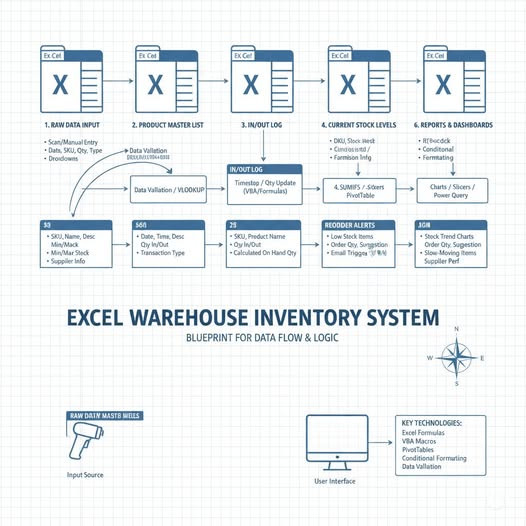Excel ဖြင့် Warehouse Inventory System တည်ဆောက်နည်း
Warehouse inventory management system တစ်ခုကို Excel မှာ စနစ်တကျ တည်ဆောက်နည်းကို အဆင့်ဆင့် ရှင်းပြပေးပါမယ်။
1️⃣. အသေးစိတ် တည်ဆောက်နည်း
📌ပထမဆုံး - Products Master Sheet ဖန်တီးခြင်း
1. Column Headers များ သတ်မှတ်ပါ:
- A1: Product ID
- B1: Product Name
- C1: Category
- D1: Unit Price
- E1: Supplier
- F1: Reorder Level
- G1: Minimum Stock
2️⃣. Data Validation ထည့်သွင်းခြင်း:
- Category column တွင် Drop-down List ဖန်တီးပါ။
- Data → Data Validation → List → Electronics, Furniture, Stationery, etc.
📌ဒုတိယ - Transactions Sheet ဖန်တီးခြင်း
1. Column Headers:
- A1: Date
- B1: Product ID
- C1: Transaction Type (IN/OUT)
- D1: Quantity
- E1: Reference Number
- F1: Notes
2. Data Validation:
- Transaction Type: IN/OUT Drop-down
- Product ID: Products sheet မှ List ယူသုံးခြင်း
📌တတိယ - Current Stock Sheet ဖန်တီးခြင်း
1. အခြေခံ Formula များ:
Current Stock Column တွင်:
=Opening+SUMIFS(Transactions!D,Transactions!B:B,A2,Transactions!C:C,"IN"
-SUMIFS(Transactions!D,Transactions!B:B,A2,Transactions!C:C,"OUT"
2. Stock Status Indicator:
=IF(F2<=G2,"LOW STOCK",IF(F2<=G2+10,"MEDIUM","OK")
3️⃣. Advanced Features များ ထည့်သွင်းခြင်း
Conditional Formatting for Low Stock
1. Select Stock Level column
2. Home → Conditional Formatting → Highlight Cells Rules
3. Less Than → Reorder Level value ထည့်ပါ။
4. Red color သတ်မှတ်ပါ။
📌Pivot Table for Reporting
1. Data → Pivot Table
2. Transactions data ကို source အဖြစ်ယူပါ
3. Report များ ထုတ်ယူပါ
4️⃣. Automation with Basic Macros
Auto-calculate Stock Macro:
Sub UpdateStock()
Sheets("Current Stock".Calculate
MsgBox "Stock levels updated!"
End Sub
5️⃣. Dashboard Creation
Summary Section:
- Total Products
- Total Stock Value
- Low Stock Items Count
- Recent Transactions
Charts:
- Stock Level by Category
- Monthly Movement Trends
- Supplier Performance
6️⃣. Best Practices
1. Data Integrity:
- Always use Product ID for references
- Regular backup of the file
- Data validation for all inputs
2. Security:
- Protect sheets with passwords
- Limit editing rights for users
- Version control
3. Maintenance:
- Regular data cleanup
- Update product information
- Review reorder levels
7️⃣. Sample Formulas for Key Calculations
Total Inventory Value:
=SUMPRODUCT(CurrentStock!F2:F100,Products!D210
Monthly Movement Summary:
=SUMIFS(Transactions!D,Transactions!B:B,A2,
Transactions!C:C,"IN",Transactions!A:A,">="&DATE(2024,1,1),
Transactions!A:A,"<="&DATE(2024,1,31))
Excel မှာ professional warehouse inventory system တည်ဆောက်ဖို့ ဒီ structure ကို အခြေခံပြီး သင့်ရဲ့ specific needs အလိုက် customize လုပ်နိုင်ပါတယ်။
𝑪𝒐𝒎𝒑𝒖𝒕𝒆𝒓 𝑶𝒏𝒍𝒊𝒏𝒆 𝑻𝒓𝒂𝒊𝒏𝒊𝒏𝒈